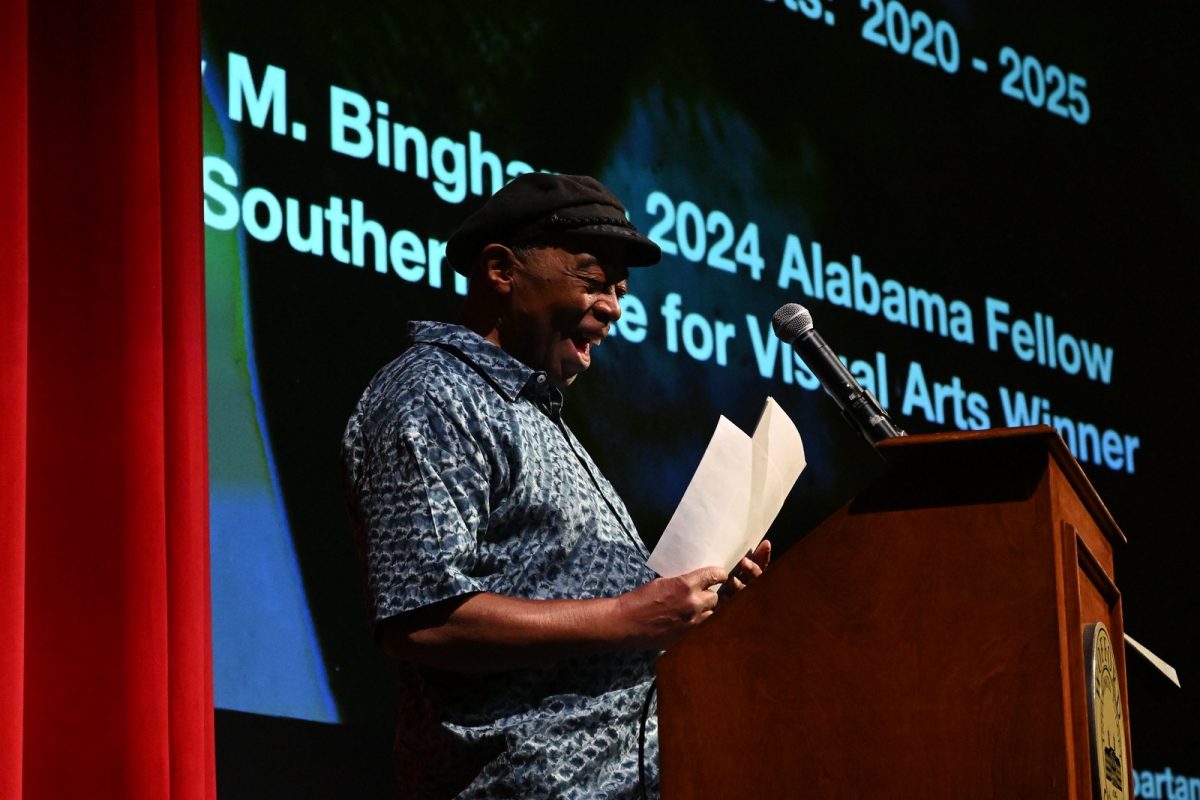Everything to know for your virtual class experience.
Illustration by Antonio Walker
SPARTANBURG, SC. Another morning at Wofford College. The students wake up, stagger out of bed, throw on their clothes, and rush to class. But instead of tearing out across the campus for Old Main, they search for their laptop charger, grab their headphones, and plop down at their desk by 8:01 to start up the Zoom app.
During the worldwide coronavirus pandemic, many students and professors have been forced to make sacrifices when it comes to taking and teaching class, resulting in a gap between virtual and in-person learning. Using Zoom—a simple video sharing software—is one way to bridge those gaps in higher education.
“For what it is, it’s working decently well,” says Abby Landfried ‘23.
Like many other students on campus, Landfried takes a mix of in person and online classes. Taking these ‘hybrid’ courses allows more spacing in the physical classrooms, and online options for days when students are not attending.
But a new classroom setting comes with a new set of rules and appropriate etiquette. Both students and professors have voiced their opinion on conduct in the COVID classroom.
Visual Appearance
In Zoom, students can have their camera on or off. Many professors prefer for students to leave their cameras on, in order for the students to be more engaged.
As well, it is recommended that students find an unobtrusive background or setting to call in from for the class. Setting a custom background is also an option, but is not necessary and can lead to further distraction. For a general rule, have a plain background with light in front of you instead of behind you. This will lead to a better and less distracting picture.
Professors have also stressed the importance of students being aware of how they present themselves on camera, and to be sure that whatever is in the background is something they are fine with classmates and instructors seeing or possibly recording.
Audio Experience
It’s sometimes difficult to hear others, or know when they are finished talking. The best practice for Zoom is to stay muted while in class, and have check in times, where professors can see all the students and check to see if anyone has a response or has put a question in the chat.
When a professor asks a question, raising a hand to answer is still the best way to reveal that you have something to input. This helps to prevent people from talking over each other, and this is also why it’s important to keep the camera feature turned on.
If the discussion moves on, and a student misses the opportunity to input, they can always leave their thoughts in brief in the chat feature. This will allow professors to revisit a different students perspective at another time in the class.
If the class is broken into small groups of four or five students, keeping everyone unmuted is another way to engage, and let the conversation in the room flow as normal. As well, when unmuted, beware of any background noise. As with any visual background, students and professors are responsible for everything on their feed.
Overall, Zoom provides a better way to interact over long distances and still maintain some form of class structure. The key is staying engaged and keeping a positive attitude during this time.
Business Insider praises Zoom for its simplicity and ease of use, as well as it’s free options for students and a low cost for colleges hosting the meetings